Hey Friends Today I'm Going To Show You How to Clean Your Computer Keyboard Inside Out.
So Lets Start.
Why Should You Clean Your Keyboard ?
In Recent Study,
Some keyboards were found to have
five times as much bacteria as a toilet.
Shocked ?
But Its True :)
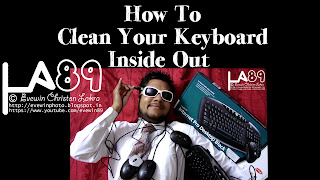
Don't Worry!!!
I'll Show You The
Easiest Way
To Clean-Up Your Keyboard Inside Out.
(But Do Remember)
Easy Doesn't Mean Its A 1 Minute Job.
For This Type Of Cleaning
You Should At Least Have
30-60 Minutes.
Or Else
Your Keyboard Won't Be Cleaned Nicely.
You Might Be Thinking That Why It'll Take So Much Time To Clean Your Keyboard......But After Following This Tutorial You'll Be Very Happy With The Result You'll Get.
So Lets Not Waste Any More Time & Move Straight To The Point What You Should Do 1st.
Step 1.
The 1st Step Is The Prepare Yourself For Cleaning :)
I Know This Sounds Little Bit Funny But About 70 Percent Computer Users Use Dirty Keyboard On A Daily Basis For Their Work.
So Make A Mindset That You'll Clean Your Keyboard & Then Only You'll Use It To Type.
Step 2.
Prepare A Table (Cover It With Newspapers Or Old Bed-Sheet)
This Will Be The Area Where You Want To Do The Keyboard Cleaning Job.
Step 3.
Power-Off Your Computer & Remove The Keyboard From Your Computer.
Step 4.
Gather These Things For The Cleaning Process:
1.Isopropyl Alcohol (Optional)
2.House-Hold Glass Cleaner
3.Screwdriver (Flat-Head Recommended)
4.Duster (Old Cloth)
5.Brush (Tooth Brush)
Step 5.
To Begin The Cleaning Process You Have To 1st Remove The Keys From Your Keyboard.
(In The Video I've Demonstrated The Procedure To Remove The Keys)
Step 6.
When You Have Removed All The Keys From Your Keyboard You'll Find Dust Lying In Almost Every Keys Of Your Keyboard.
(This Is The Time To Actually Start The Hard-Core Cleaning Process Of Your Keyboard.)
Step 7.
Spray The House-Hold Glass Cleaner In A Cloth & Start To Clean The Keyboard.
Remember To Reach To Tricky Places Of Your Keyboard Use Your Screwdriver Covered With The Sprayed Cleaner Cloth & Clean Each & Every Corners Of Your Keyboard.
(This Will Give Your More Effective Result)
Step 8.
Now Its Time To Clean Each And Every Keys Of Your Keyboard.
(Clean It Well As The Keys Are Now In An Open State)
Step 9.
The Most Important Note To Keep In Mind While Cleaning Your Keyboard Is That:
After Removing The Keys Form The Keyboard Do Not Mix Them Instead Place Them On The Table In Serial Order As It Was On The Keyboard Or Else You'll Have Hard Time In Putting The Keys Back.
(By Follwing This Process You'll Save Time)
Step 10.
After You've Finished Cleaning Each & Every Keys Of Your Keyboard + The Board Itself (Where The Keys Are Placed)
Re-insert The Keys Back To The Board.
And You're Done:
Your Old But Now Shiny Bacteria Free Keyboad Is Ready To Be Used.
Hope You've Enjoyed The Tutorial Do Remember To Visit My Blog (evewinphoto.blogspot.in) Regularly For More Such Tutorials & Other Interesting Stuffs.
& If You Like The Video Tutorial Do Subscribe To My Youtube Channel
(www.youtube.com/evewin89) To Find More Tutorial Videos.
If You Want To Give Suggestion You're Always Welcome.
Just Shoot Your Questions:
Have Fun!!!!!!!!
Video Composed By "Evewin Christon Lakra"
Pics And Video Shot By "Evewin Christon Lakra And Dolly Lakra"
Demo Presented By "Evewin Christon Lakra"
Music by Dan-O at DanoSongs.com
Visit My Blog For More Such Videos And Other Interesting Stuffs.
http://evewinphoto.blogspot.in/

Evewin Lakra Good anchor and good human being. Thanks for your very helpful tutorial and information's about bacteria and keyboard.
ReplyDeleteThankyou So Much.
DeleteHope You've Enjoyed Watching My keyboard Cleaning Tutorial.